Java Development Kit (JDK) is a software development system and tool library created by Sun Microsystems for software creators using the Java programming language.
Java is one of the most popular programming languages used in today’s software development environment. Developers often use the Java Development Kit (JDK) tool to use the Java language. This is one of the important applications that support people programming and developing new software with the Java programming language. So what is Java Development Kit? What are the features of this tool? How to download and use this application? We invite you to get details about BAP Software right away through the article below!
1. What is Java Development Kit (JDK)?
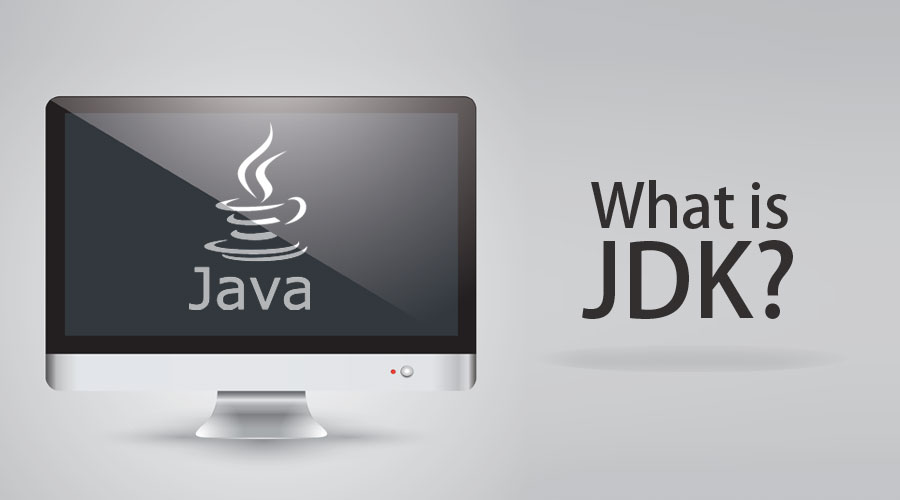
Java Development Kit is one of the useful tools for software development. Source: educba.com
Java Development Kit (JDK) is a software development system and tool library created by Sun Microsystems for software creators using the Java programming language.
Java Development Kit has some basic features such as:
- Provides an environment for software developers to use Java source code, including JRE and JVM functionality.
- Enable developers to use extensions in a single block to troubleshoot exceptions.
- Support developers with debugging, compiling, and other tasks.
- Compatible with many different systems and easy to install on many operating systems such as Windows, Mac, Unix…
Up to now, Java Development Kit has a total of 22 versions. The first version is JDK Beta, created in 1995. The latest version is JDK SE 20, released on March 21, 2023. In 2022, Oracle released 2 versions of JDK 18 and 19 respectively. in March and September.
* JVM: JVM (Java Virtual Machine) is a Java virtual machine provided by Oracle, responsible for loading, verifying, executing Java code, and providing a runtime environment for the JDK. JVM is an important part of the Java platform, helping Java applications run on many different operating systems without needing to modify the source code.
2. What is the function of the Java Development Kit?
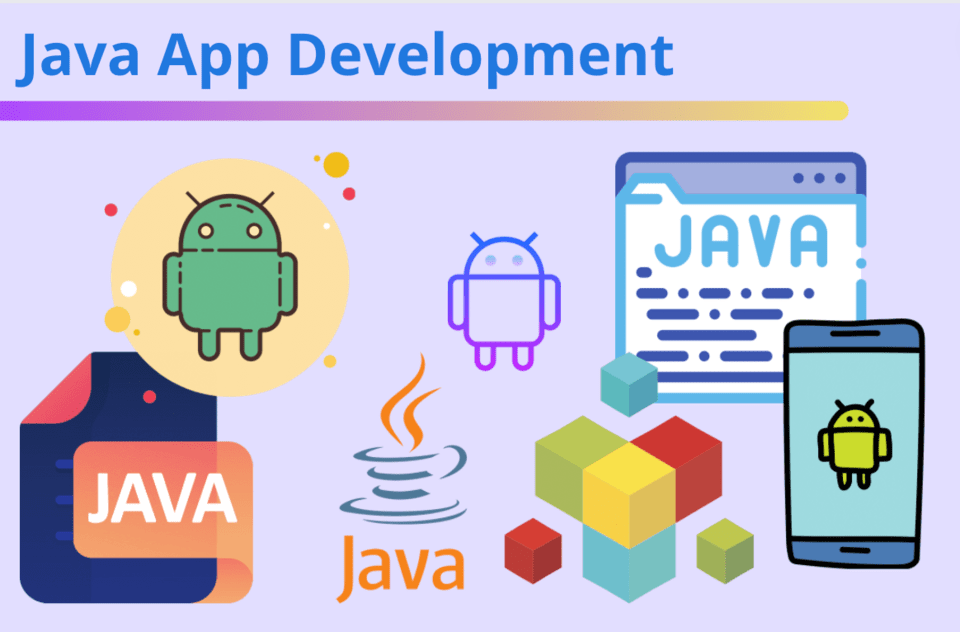
JDK is used for the main purpose of supporting software development using the Java programming language. Source: create-learn.us
JDK’s main purpose is to support programmers in creating, developing, and compiling applications using the Java language. The JDK will compile Java source code into Bytecodes for the Java Virtual Machine (JVM) to execute on the JRE. To use JDK effectively, programmers need to deploy it on Java Platforms such as:
- Java SE (Java Platform Standard Edition): Standard application building platform used to develop applications for desktop computers, serving communication and personal interface.
- Java EE (Java Platform Enterprise Edition): Application development platform for businesses used to develop server-side applications such as Java Servlets, Java Server Pages, and Java Server Faces.
- Java ME (Java Platform Micro Edition): Platform for developing applications for mobile devices such as smartphones, and HR Digital Assistant applications…
The choice of platform depends on the goals as well as the characteristics of the applications that the programmer is deploying.
3. What components does the Java Development Kit include?
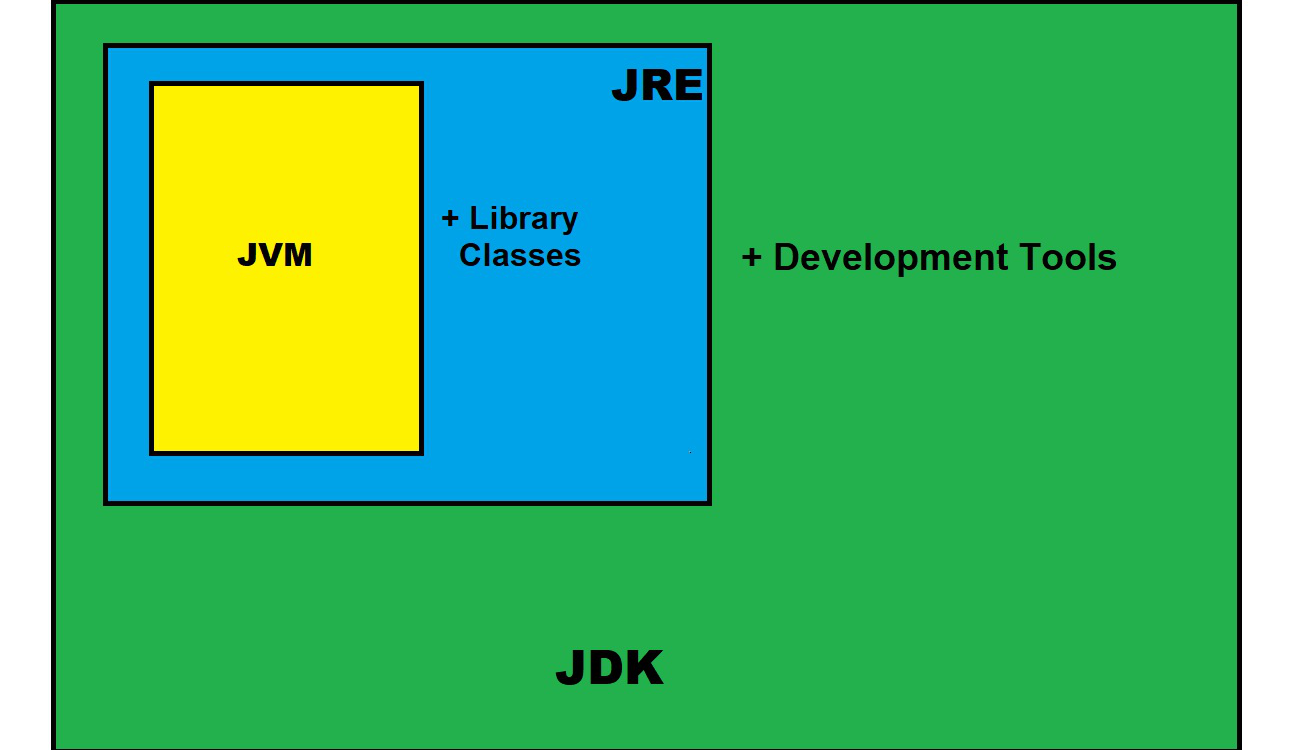
JRE is an important component in the process of using JDK. Source: geeksforgeeks.org
Java Development Kit includes the main component JRE (Java Runtime Environment). In addition, JDK also has other small components such as Javadoc, apt, jar, javac, check, jps, appletviewer, javah…
- JRE: JRE is a software toolkit for developing applications using the Java programming language. JRE gathers libraries and other data files such as Util, Math, AWT, Lang… JRE also has some other software such as Java Plug-in and Java Web Start. Besides, this tool also adds many other integrated libraries such as JDBC (Database Connection), JNDI (Java Naming and Directory Interface), RMI (Remote Invocation Method)…
- Java: Is a workhorse for all Java applications.
- Javac: Is a compiler, responsible for converting source code into Java Byte code.
- Apt: Annotation processing tool.
- Extcheck: Component that helps identify errors and conflicts in the application.
- Javadoc: This is a documentation generator, capable of automatically generating documentation from source code comments.
- Jar: jar is an archive of files and files.
- Idlj: This is an IDL – to – Java compiler used to generate bindings from Java JDL files.
- Policytool: Tool to determine Java runtime, manage and create policies.
- Differences between JDK and JRE
Below is a table summarizing the differences between JDK and JRE:
| JDK | JRE | |
| Purposes | JDK is mainly used for code execution and software development. | JRE is mainly used to create a code execution environment. |
| Characteristic | JDK is responsible for software development, so it contains the necessary tools for detecting and handling technical errors. | On the other hand, the JRE is only responsible for creating an environment for the JDK to operate, so it does not contain tools such as a compiler or debugger. Instead, it contains the necessary libraries and files to support the JDK in executing the program. |
| Platform dependency | JDK depends on the platform it is running on. | JRE is not very platform-dependent |
| Ingredient | JDK= JRE+ Other development tools | JRE= JVM + Other class libraries |
In short, to put it simply, to develop Java software, programmers need to download the JDK. In the case of using only Java applications, users only need to download and install the JRE without needing the JDK.
4. Detailed instructions for downloading and installing the Java Development Kit
To download and install JDK on your computer, you need to perform the following steps:
Step 1: Visit the JDK download website, and click on JDK download.
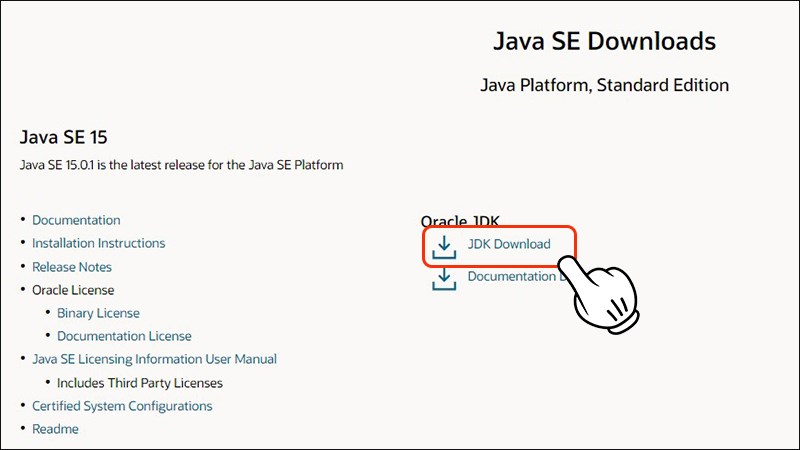
Java SE 15 is the JDK version released by Oracle in September 2020. Source: thegioididong.com
Step 2: Choose the JDK version suitable for the computer and operating system you are using. JDK is compatible with many different operating systems such as macOS, Windows, and Linux with 64-bit machine versions.
You should choose the latest JDK version that is compatible with your computer to get the best experience.
Step 3: Click on the command “I reviewed and accepted the Oracle Technology Network License Agreement for Oracle Java SE” and click “Download”. For the JDK download process to go smoothly, you need to ensure a stable network connection.
Step 4: After downloading the application is complete. Open the file you just downloaded and select the “Run” command. At the same time, you also need to click on the command “Always ask before opening this file”.
Step 5: Click Next to begin the installation process.
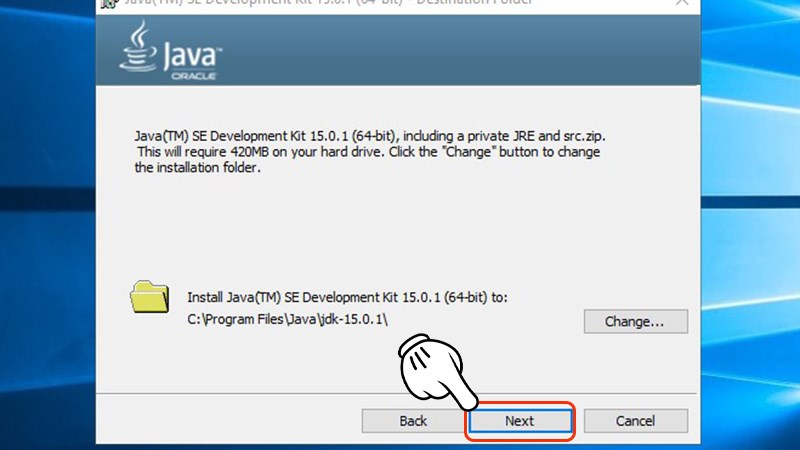
To continue the JDK installation process, you need to click Next. Source: thegioididong.com
Step 6: You need to select the drive to save the folder, and click Next to continue the installation process. If you do not select a folder location, the application will be saved to drive C by default.
Step 7: After successful installation, click Close. You can use the JDK anytime after the installation is complete.
5. Conclusion
In conclusion, JDK plays an extremely important role in the software development process as well as using the Java language. JDK helps programmers use the necessary tools to deploy applications using the flexible and highly compatible Java language.
Hopefully, through this article, BAP Software has helped you better understand JDK. If you have any questions during the JDK installation process, please contact us! Good luck to you!












